Media Player Roundup
With so many media
formats from audio to video, which media player do you need? Many
companies are now designing their media players with added functionality
from standard mp3 playback to audio CD burning. The review consist of
five media players: Windows Media Player 8, RealOne Player, QuickTime 5,
Music Match 7 and Winamp 2.78. The first three players have various
functions whereas Music Match and Winamp are audio players.
Windows Media Player 8
Bundled with Windows XP, Windows Media Player 8 (WMP 8) is a definitely in a league of its own. WMP 8 offers a lot
features: mp3 playback, video playback, internet audio and video streaming,
audio CD creation, and internet radio. The new media
player is a change from WMP 7 - which is plagued by problems on some
computers. The audio features in WMP 8 allow you to adjust a variety
of settings; my most favorite feature is the SRS WOW Effect which helps
increase bass and quality of the audio played. Internet audio and
video streaming quality is exceptionally good, which depends on your
Internet connection. As for audio CD creation, WMP 8 does the job but
that's about it; there are no advanced CD mastering features. Audio CD
extraction is limited with Microsoft's own format Windows Media Audio (you
can have mp3 ripping through a registry hack or through media packs).
WMP 8 can not play DVD movies out of the box, you will need to purchase and
download media packs. Overall, WMP 8 offers a clean interface, with a
good set of features.
(WMP 8) is a definitely in a league of its own. WMP 8 offers a lot
features: mp3 playback, video playback, internet audio and video streaming,
audio CD creation, and internet radio. The new media
player is a change from WMP 7 - which is plagued by problems on some
computers. The audio features in WMP 8 allow you to adjust a variety
of settings; my most favorite feature is the SRS WOW Effect which helps
increase bass and quality of the audio played. Internet audio and
video streaming quality is exceptionally good, which depends on your
Internet connection. As for audio CD creation, WMP 8 does the job but
that's about it; there are no advanced CD mastering features. Audio CD
extraction is limited with Microsoft's own format Windows Media Audio (you
can have mp3 ripping through a registry hack or through media packs).
WMP 8 can not play DVD movies out of the box, you will need to purchase and
download media packs. Overall, WMP 8 offers a clean interface, with a
good set of features.
RealOne Player
With WMP 7 and 8, Real decided to create a new integrated media player that
will directly compete with Microsoft. The RealOne Player has a new i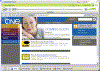 nterface
which integrates its various features. RealOne Player can be
downloaded for free (just a little hard to find on
www.real.com site) or you can purchase RealOne Player with exclusive
content. Like previous versions, RealOne can playback a variety of
formats including mp3. One disappointment was the lack of DSP like
add-ons similar to that of WMP 8's SRS WOW effects. However, you can
pay for add-ons to do this. Real Video internet streams have improved
dramatically and is on par with Windows Media Video. RealOne seems to
buffer content slightly faster than previous Real Player versions. One
thing that shines in the RealOne Player is content. If you decide to
purchase RealOne, then you will have access to exclusive content - meaning
better video quality streams and access to variety of streams that you would
not normally have access to in the free version. RealOne has a
promising future with its new look and integration of the various features.
nterface
which integrates its various features. RealOne Player can be
downloaded for free (just a little hard to find on
www.real.com site) or you can purchase RealOne Player with exclusive
content. Like previous versions, RealOne can playback a variety of
formats including mp3. One disappointment was the lack of DSP like
add-ons similar to that of WMP 8's SRS WOW effects. However, you can
pay for add-ons to do this. Real Video internet streams have improved
dramatically and is on par with Windows Media Video. RealOne seems to
buffer content slightly faster than previous Real Player versions. One
thing that shines in the RealOne Player is content. If you decide to
purchase RealOne, then you will have access to exclusive content - meaning
better video quality streams and access to variety of streams that you would
not normally have access to in the free version. RealOne has a
promising future with its new look and integration of the various features.
QuickTime 5
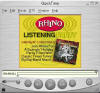 Apple's latest QuickTime player embodies a clean interface compared to
QuickTime 4. QuickTime 5 does not offer as much features as WMP or
RealOne but gets the job done with its own QuickTime formats.
QuickTime offers basic mp3 playback. One annoyance with QuickTime is
with the free player that you can download at Apple's web site. If you
do not purchase QuickTime Pro Edition, then the QuickTime player will
occasionally pop up messages reminding you of the QuickTime Pro Edition.
Internet video streams are somewhat alright in quality compared to RealOne
and WMP. QuickTime is an essential player to play QuickTime files,
however other than playing these files, there is no clear advantage over its
competitors.
Apple's latest QuickTime player embodies a clean interface compared to
QuickTime 4. QuickTime 5 does not offer as much features as WMP or
RealOne but gets the job done with its own QuickTime formats.
QuickTime offers basic mp3 playback. One annoyance with QuickTime is
with the free player that you can download at Apple's web site. If you
do not purchase QuickTime Pro Edition, then the QuickTime player will
occasionally pop up messages reminding you of the QuickTime Pro Edition.
Internet video streams are somewhat alright in quality compared to RealOne
and WMP. QuickTime is an essential player to play QuickTime files,
however other than playing these files, there is no clear advantage over its
competitors.
Music Match Jukebox 7
With it's skinable interface, Music Match Jukebox 7 can have a variety of
interfaces depending on the user's preferences. Jukebox is intended
for audio playback and audio CD creation. Version 7 can playback a
variety of
 media
types from CD audio to mp3s. Jukebox 7 has an excellent radio
selection with a wide range of categories. The player does not come
with any DSP like plug-ins, however you can purchase such add-ons.
Jukebox 7's audio playback is good but not exceptional, though, the
equalizer adjustments can help. Music Match 7 Jukebox Basic can be
downloaded for free or you can purchase for $19.99 US. If you do
purchase Jukebox 7, then you will have some added features such as audio
ripping from CDs, faster CD creation etc. Radio content remains the
same for Basic and Jukebox 7. If you want to have higher quality
radio, then you will have to subscribe to its RadioMX service at a price.
Jukebox 7 with the RadioMX service can be costly compared to the other
players such as Winamp and the Shoutcast network.
media
types from CD audio to mp3s. Jukebox 7 has an excellent radio
selection with a wide range of categories. The player does not come
with any DSP like plug-ins, however you can purchase such add-ons.
Jukebox 7's audio playback is good but not exceptional, though, the
equalizer adjustments can help. Music Match 7 Jukebox Basic can be
downloaded for free or you can purchase for $19.99 US. If you do
purchase Jukebox 7, then you will have some added features such as audio
ripping from CDs, faster CD creation etc. Radio content remains the
same for Basic and Jukebox 7. If you want to have higher quality
radio, then you will have to subscribe to its RadioMX service at a price.
Jukebox 7 with the RadioMX service can be costly compared to the other
players such as Winamp and the Shoutcast network.
Winamp 2.78
As one of the eldest media players, Winamp 2.78 is a solid performer and
 great value (it's
free!). Winamp's web site (www.winamp.com)
has an impressive array of skins and plug-ins. Winamp can not playback
video but only audio content with a good range of supported media files.
Audio playback is again good and clean. Some users may find that the Winamp
player is too small, while other find it a perfect size (it can be even
reduced to a title bar) - it's really a user preference. Winamp can
also convert mp3 files to wave files, however this process is not as
obvious. Winamp also has an impressive radio/internet stream content
provided by users at Shoutcast network.
great value (it's
free!). Winamp's web site (www.winamp.com)
has an impressive array of skins and plug-ins. Winamp can not playback
video but only audio content with a good range of supported media files.
Audio playback is again good and clean. Some users may find that the Winamp
player is too small, while other find it a perfect size (it can be even
reduced to a title bar) - it's really a user preference. Winamp can
also convert mp3 files to wave files, however this process is not as
obvious. Winamp also has an impressive radio/internet stream content
provided by users at Shoutcast network.
Conclusion
Overall, Windows Media Player 8 is the winner. Not only can WMP change
skins, it can playback audio and video at exceptional quality.
Internet streaming is above par and has numerous features. Coming in
second is Winamp. Winamp is solid player with a huge radio stream
network. Third, Real's new RealOne Player is definitely a threat to
Windows Media Player with it's numerous features.
 (WMP 8) is a definitely in a league of its own. WMP 8 offers a lot
features: mp3 playback, video playback, internet audio and video streaming,
audio CD creation, and internet radio. The new media
player is a change from WMP 7 - which is plagued by problems on some
computers. The audio features in WMP 8 allow you to adjust a variety
of settings; my most favorite feature is the SRS WOW Effect which helps
increase bass and quality of the audio played. Internet audio and
video streaming quality is exceptionally good, which depends on your
Internet connection. As for audio CD creation, WMP 8 does the job but
that's about it; there are no advanced CD mastering features. Audio CD
extraction is limited with Microsoft's own format Windows Media Audio (you
can have mp3 ripping through a registry hack or through media packs).
WMP 8 can not play DVD movies out of the box, you will need to purchase and
download media packs. Overall, WMP 8 offers a clean interface, with a
good set of features.
(WMP 8) is a definitely in a league of its own. WMP 8 offers a lot
features: mp3 playback, video playback, internet audio and video streaming,
audio CD creation, and internet radio. The new media
player is a change from WMP 7 - which is plagued by problems on some
computers. The audio features in WMP 8 allow you to adjust a variety
of settings; my most favorite feature is the SRS WOW Effect which helps
increase bass and quality of the audio played. Internet audio and
video streaming quality is exceptionally good, which depends on your
Internet connection. As for audio CD creation, WMP 8 does the job but
that's about it; there are no advanced CD mastering features. Audio CD
extraction is limited with Microsoft's own format Windows Media Audio (you
can have mp3 ripping through a registry hack or through media packs).
WMP 8 can not play DVD movies out of the box, you will need to purchase and
download media packs. Overall, WMP 8 offers a clean interface, with a
good set of features.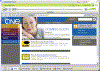
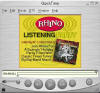

 great value (it's
free!). Winamp's web site (
great value (it's
free!). Winamp's web site (